Thinking about installing a Nest Hello video doorbell? I’m sharing what we think of ours!
One of our first smart home purchases was a Nest thermostat last year and as soon as I realized you can change the thermostat setting without getting out of bed, I was hooked! Then when the smoke detector in my youngest daughter’s room died, I replaced that with a Nest smoke detector that uses the same Nest app. I love that you get notified on your app if the battery is getting low instead of being woken up in the middle of the night to beeping. I decided to take the next step and added a Nest Hello Video Doorbell. Today I’m sharing the pros and cons of my latest smart home gadget with you (note: this review is for the wired video doorbell, not the wireless which has less features). Post includes affiliate links – full disclosure statement available {here}

If you haven’t heard of Nest Hello before, it’s a video doorbell that records everything going on outside your door and alerts you when it detects motion and when someone rings the doorbell. Yep, pretty much a “big brother” effect at your front door. It connects to the Nest app on your phone so at any time you can go to the app to see what’s going on outside your house. There are lots of things to love about it and some things I don’t love two. Let’s start with the pros – these are four of the things I love about my Nest Hello video doorbell:
1. No More Answering the Door Without Knowing Who’s on the Other Side
I hate opening up the front door not knowing who’s on the other side, partially due to safety reasons and also because I’m a girl who gets in her PJs at 5pm if I’m in for the night. 🙂 With my Nest Hello, when someone walks up to my house, I get an alert on my iPhone that someone has been spotted at the front door. I had previously thought that the video only worked once the doorbell was rung but that’s not the case – you get alerted any time it senses motion or sees a person depending upon how you set your notifications. So what looks like this from the outside:

Front Porch Sources: Outdoor lanterns | “Oh, hello” doormat | Stone planters
Looks like this on my phone:

The large image at the top is a live video of what’s going on outside my door and then below it is a snapshot of the person taken right when they walked up to the door. And do you see how it says “Familiar face”? When you first start using the app, the Nest Hello stores snapshots of every new person who comes to the door and you can mark whether you know them or not. If you mark that you know them, then every time they come back to the door you’ll be notified that it’s a familiar face (Note: this feature is only available on their paid monthly plan). And it has night vision so you can see surprisingly clearly at night even if you don’t have your lights on outside.
2. You Can Talk to Whoever’s At Your Door Through Your App
Along with being able to see everything that’s going on outside my door, I can hear it too. And I can talk to whoever is at my door through my Nest app. I actually used this feature the very first day that my Nest Hello was installed. I had been waiting ALL day for a delivery for our kitchen reno that I had to sign for and they said that they would call 30 minutes before arriving so I took off to run a ten minute errand and wouldn’t you know it… I was about three minutes away from my house when my app alerted me that someone was at my front door ringing the bell. 
I pulled over and saw from the video on my app that it was a delivery person and I was able to talk to them through my doorbell and let them know that I would turn around and be back there in just a few minutes to sign for my packages. Such a cool feature (and actually SO hysterical to watch on video when you start talking to the person at your door – they have no idea at first where the voice is coming from!). I can also see myself using it if someone I don’t recognize is at my door – whether I’m inside the house and want to know who it is before opening the door or I’m away from home and want to ward off any suspicious characters (burglars often knock or ring the doorbell first to make sure no one is home), it’s really nice to have.
3. You Know When Your Packages Arrive
I don’t know about the people who deliver packages to your home, but most of the time they don’t ring my doorbell. They just drop the packages at my door and run (even when it’s raining…). Since we often come and go through the garage, sometimes packages end up sitting at our front door overnight without us knowing they’re there since we can’t see our covered front porch area well from any window in our home. Now that I have my Nest Hello video doorbell, when there are packages at the front door like this,

I get a Nest alert on my phone that a person was seen outside my front door and one look at the live video feed on my phone app will show me that packages have been left for me:
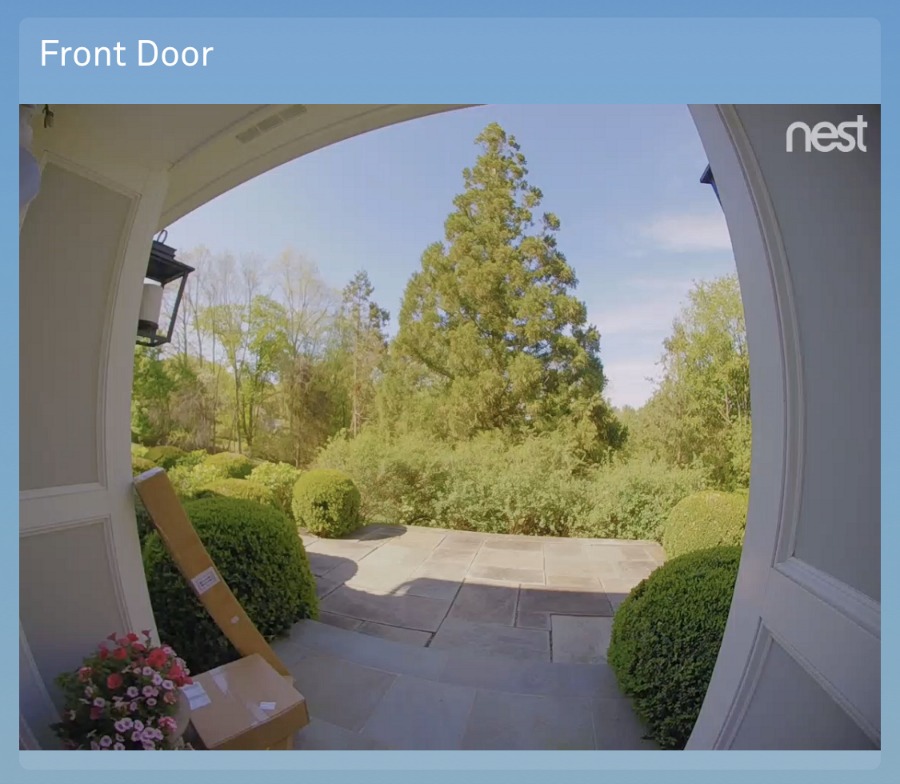
And it’s also the best when we’re gone on vacation so we know to ask a neighbor to stop by and put our packages in. In addition to the live front door video & sound along with the snapshots from when motion are detected (which are standard features of Nest Hello), Nest also offers the option of adding Nest Aware which stores the past five days of your door’s video feed. This allows you can scroll back at any time to look at the past video activity outside your door. If for example you were expecting a delivery that you never received and the delivery service claims that they left the package at your front door, you can scroll back several days in the app to see if the package was ever delivered and if so, who then took it. You can also see what time people come and go to your house (something I used a few weeks back in figuring out how long one of my kitchen contractors was here working).
4. You Can Keep Track of Your Kids Coming & Going
I’m a mom so I worry. And on days when I’m not going to be home when my teenage girls get off the bus, they know they’re supposed to text me that they got home safely but sometimes they forget and since their phones are still on silent mode from school, they don’t hear me calling to double check on them. Now I get iPhone alerts when they walk through the front door and I can also look at the video feed too. Total piece of mind for worrier moms (and dads)! And if you have older kids who stay out late on weekends, you no longer have to park yourself by the front door so that you’re sure to hear them come home because your Nest app will alert you whether you’re in bed reading a book or hanging out in the family room watching TV.

While Nest Hello has several other features too, those are the four that have me hooked! There are also two negatives of the Nest Hello video doorbell to be aware of…
1. You Have to Pay a Monthly Fee to Take Advantage of All of Its Features
The Nest Hello video doorbell comes with 24/7 live streaming so you can go on the app at any time and see what’s happening outside your front door. You also have the ability to see a 3-hour snapshot history outside your front door. However you have to subscribe to Nest Aware or Nest Aware Plus, which are paid monthly services (you can also pay annually to save), if you want to be able to scroll back in time and see what was happening outside your front door more than three hours ago and if you want “familiar face” and other smart alerts.
The pricing for Nest Aware (30 days of snapshot history) or Nest Aware Plus (60 days of of snapshot history & 10 days of 24/7 streaming history) covers ALL of the Google Nest devices in your home. At the time of this post, Nest Aware is $6/month and Nest Aware Plus is $12/month. So if you also have Google Nest indoor and outdoor cameras along with your Nest Hello video doorbell, the price is pretty reasonable since it includes these extra features on all devices. If a Nest Hello video doorbell is the only device you have, the price seems a bit steep.
2. It Can Suck Away Some of Your Wifi Juice
After we installed our Nest Hello video doorbell, at times I noticed that my laptop wasn’t responding as quickly as I’m used to. I didn’t put 2+2 together for a while, but we finally realized it was because our Nest Hello video camera was taking up a chunk of our wifi bandwidth. We ended up installing {this Orbi mesh system} which not only solved the problem but made our devices much faster than before we installed our video camera.
We also realized after the fact that our camera was set at the highest possible resolution. We probably could have lowered the resolution of the video a bit (which you can change in settings) and that would have taken care of the issue too.
Nest Hello Installation
And if you’re wondering about compatibility and installation like I was before I got it, Nest has an easy to follow guide {here} that will help you determine if your doorbell wiring is compatible with Nest Hello. And for installation, detailed instructions are included with the Nest Hello video doorbell to make it easy to install on your own (they even supply you with the exact drill bit you’ll need) or you can go {here} to find a local pro installer.
As you guys know, I’m normally a DIYer but I had also just bought a Nest camera for outside our garage that was going to be a tricky installation because of the location so I had a pro come and install both at the same time. He had my new Nest Hello installed in under 15 minutes – I watched each step and it seemed very easy and doable for the average DIYer.

And I’m happy with the look of it too – it’s narrower than other video doorbells I’ve seen and has a more clean-lined design. If you’ve ever spied my ratty old doorbell in pics of my front porch, you know that my Nest Hello video doorbell is a huge improvement from what was once there!
So what do you all think? If you’ve decided you want to buy Nest Hello for your own home, you can order it {HERE}. Be sure to check out {this post} on my favorite smart home products to get the details on other smart home devices we have and love in our home!
Have a great week,




