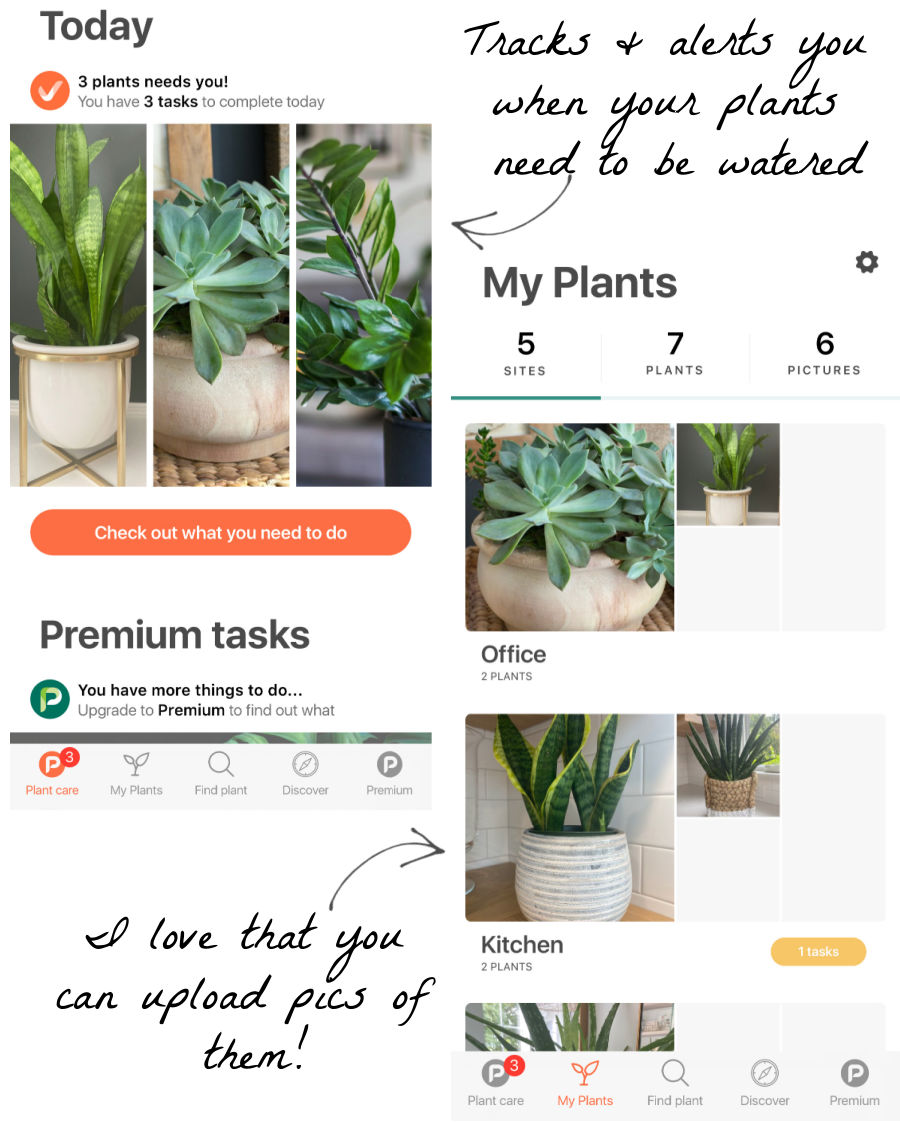There’s an app for everything including lots of great home decorating apps! These are my ten favorites!
It’s probably no surprise to you that a lot of my iPhone apps relate back to my love of home decorating, interior design, and DIY. I don’t have a single game app on my phone but I’ve got the best apps for drawing out a quick design sketch, getting paint color suggestions, and making sure my art prints are totally level. Out of all of the room decorating apps out there, I’m sharing my ten favorites! (affiliate links included in post – full disclosure statement available {here})
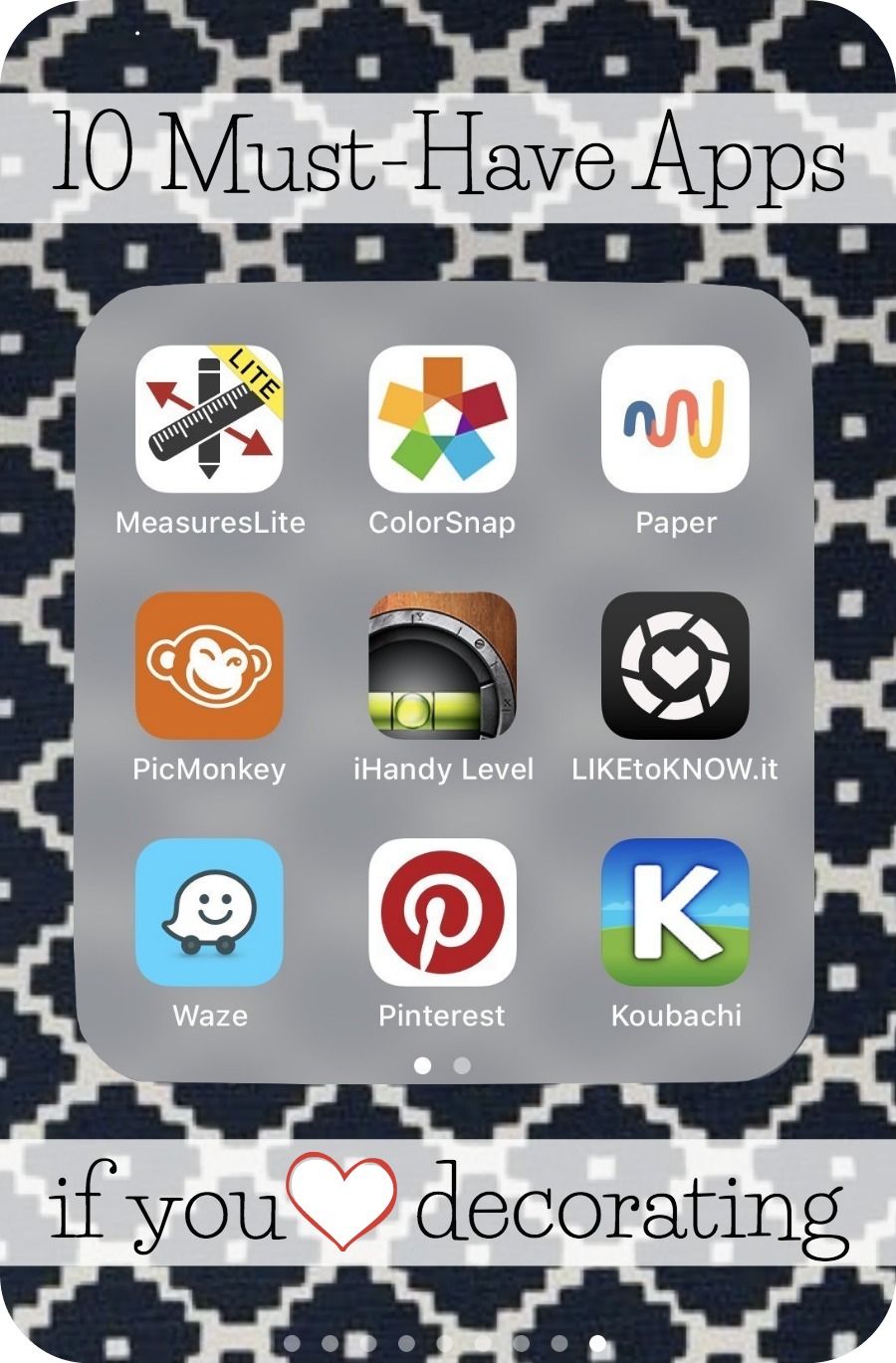
Planta App: Gives Plant Watering Reminders
You guys know that I don’t have a very good track record for keeping plants alive. I’ve thrown in the towel for some of my plants and gone faux like in my family room where I finally bought {this faux fiddle leaf fig tree}:

Sources: TV console (similar) | Chandelier (satin bronze) | White tasseled pillow cover (similar) | Gray patterned pillow cover | Faux fiddle leaf fig tree | Rug | Art prints (details in {this post} | Acrylic coffee table (similar) | Coffee table tray (28″ square) | Rattan chair
For the plants that I’ve been able to successfully keep alive, I owe it to the fact that they’re hardy suckers (snake plants and pothos are virtually unkillable!) and that I use the an app to remind me to water them. I used to use Koubachi but that bit the dust so now I use Planta and like it even better. When you first download the app it asks you your skill level from hopeless to master (I put myself as beginner which is “every now and then I manage to keep a cactus alive” as well as your commitment level (for me, it’s low – I’m all about easy plants). From there you can start adding your plants, including the type of plant, what room they’re in, how much light they receive, and a photo too if you want.
The free version that I have sends you alerts whenever a plant needs to be watered and you can update to the premium version if you additional features like the plant identifier and fertilization alerts. It’s a simple app but super helpful for black thumbs like me.
iHandy Level App: Turns Your Phone into a Level
Update! This specific app is no longer available but if you have an iPhone, you now have this capability! Search for the “Measure” app which should be pre-loaded on your phone. Then tap “level”.
When it comes to hanging multiple pieces of art, I use my standard level or laser level (you can see my laser level in action in {this post}) but when I just want to make sure that a single picture is straight, I whip out my phone and fire up the iHandy Level app. This app is my favorite of all of the free level apps out there because there aren’t ads on the screen getting in your way and it’s pretty darn accurate. You can also upgrade for a few dollars to a version that includes more features such as a surface level and plumb line.
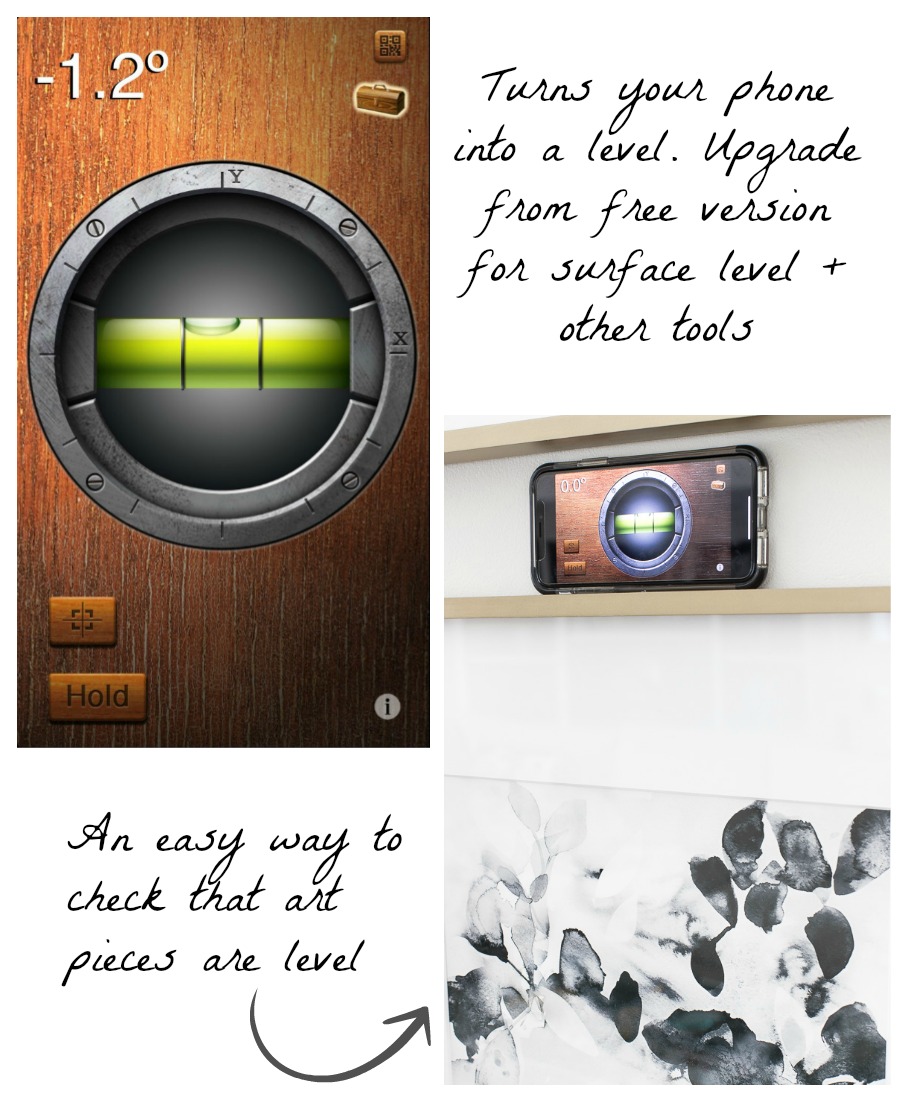
Photo Measures Lite App: Save Measurements on Your Photos
If you’ve ever been at a store or flea market and found what you think may be the perfect piece of furniture but you aren’t sure if it’s the right size for your space, this app might be a good one for you! With the Photo Measures Light app, you can take a picture of any space in your home and add measurements to it so when you stumble upon the perfect “find”, you’ll know if it’s going to fit. With the free Photo Measures Lite app, you can only save two photos at a time so I create the images with measurement overlays in the app and then screenshot to save them to my phone so I can delete those pics from the app and be able to import new ones. You can also purchase the upgrade if you want to be able to save more than two pics or want to be able to sync it with your iPad. Note that this app does not take the measurements for you (honestly I don’t trust any app to do that anyway) but just makes it simple to mark them on your pics.
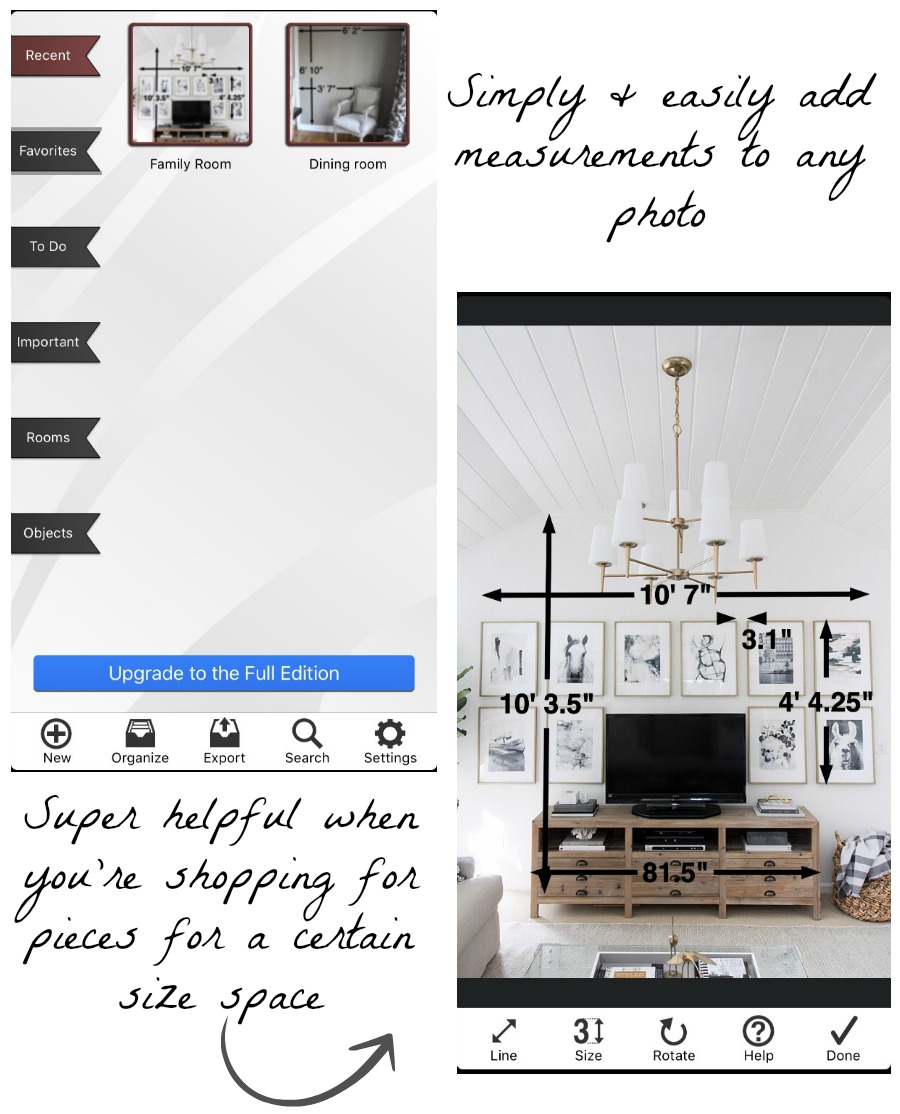
Pinterest App: Find Decorating Ideas & Inspiration
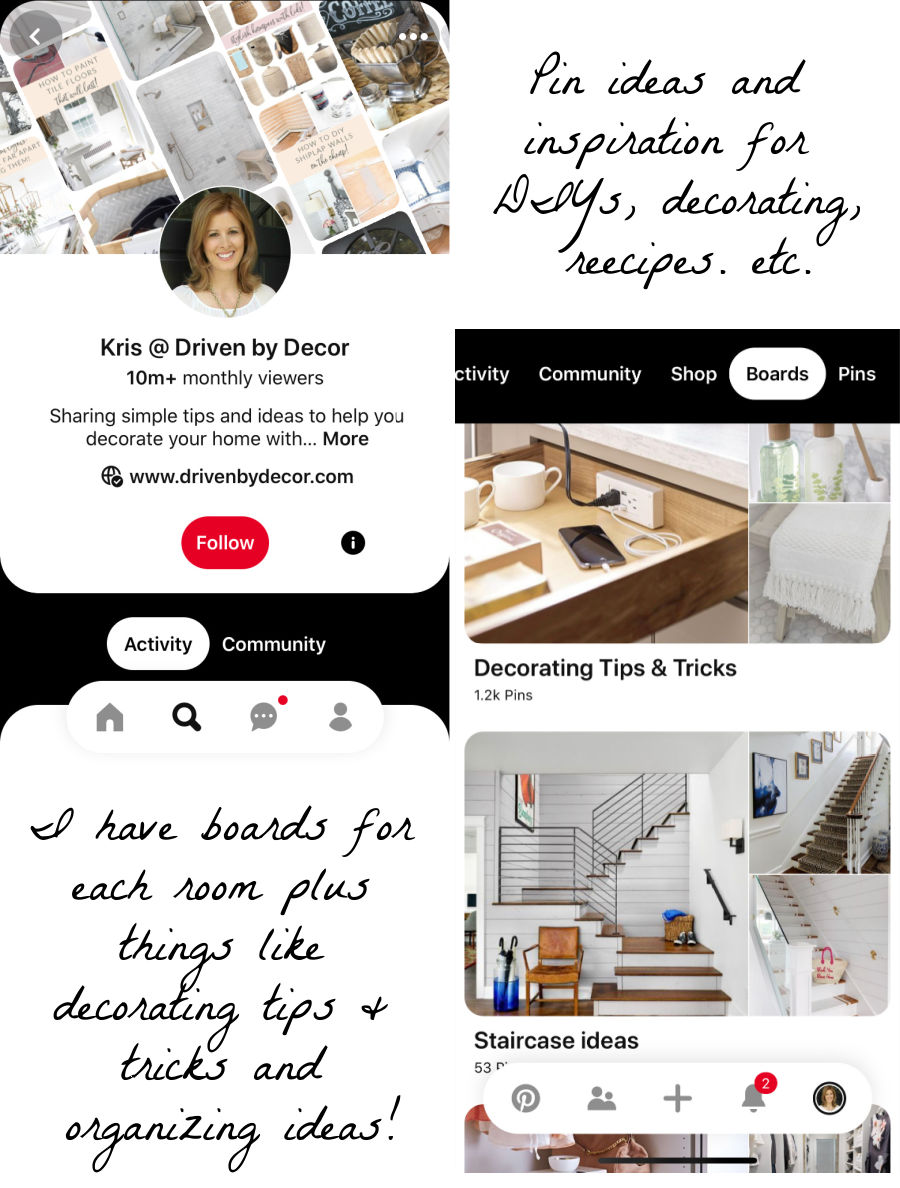
Picmonkey App: Edit Your Photos on the Go
I’ve been using PicMonkey as a quick and easy editing tool for years but it’s only more recently that they came out with a mobile version that you can find {here}. I use it a lot to create collage images and images with overlay like this pic below from my post on how to decorate a bookshelf. You can create the white background boxes using the “Stickers” feature and then simply add text on top of it! It’s an easy way to add text and overlays to pics you take while out shopping – you can add the price, measurements, etc..

It’s also what I use to create my design mood boards – you can get all the details about how I create my {interior design mood boards {here}.
Microsoft To-Do: The Ultimate To-Do List App
I LOVE to-do lists. Seriously I would get nothing done without them and always have multiple lists going at any one time. While I still love a good pen and paper list, I’ve started making my lists electronically more often and out of the apps that I’ve tried, the Microsoft To-Do app is my favorite. You can not only create different lists but you can star prioritized items and assign due dates so that you get reminder alerts and never miss a thing. And you can invite other users to collaborate (like with your Grocery list so everyone in the family can add to it from their own phone). I love that it has little check boxes and you get a happy little ding sound when you check something off, giving me the same sense of accomplishment as crossing it off a pen and paper list. 🙂
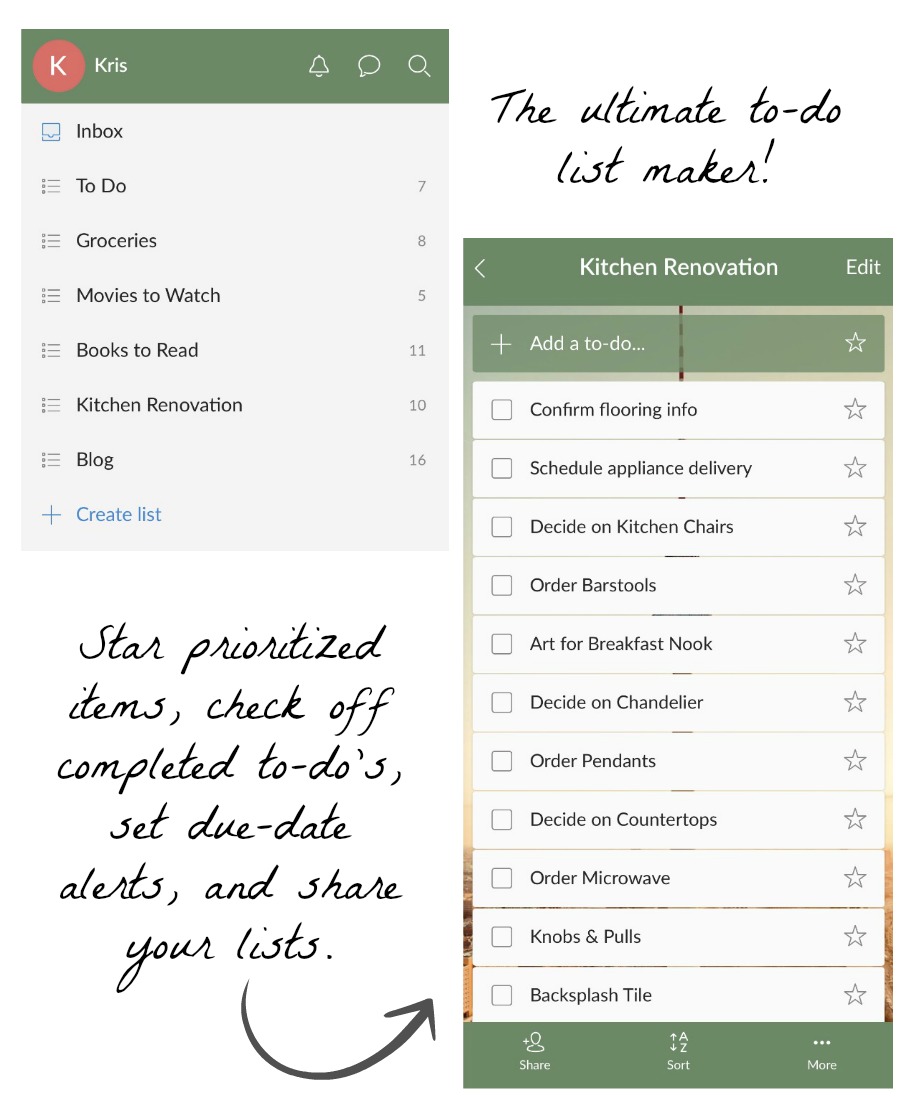
Paper (by WeTransfer): Sketch on the Go
Along with loving to-do lists, I also love to sketch things out. Design inspiration hits me at the strangest times and I love being able to just grab my phone and do a quick sketch. The Paper app has tons of different sketching tools (I love the super fine pen!) and you can choose your favorite colors to sketch with too. Once you have a few sketches in the app, you can start organizing them into these cute sketch books so they’re easy to find when you want to refer back to them. While it’s not solely a home decorating app, I find it really helpful for planning out decorating projects!
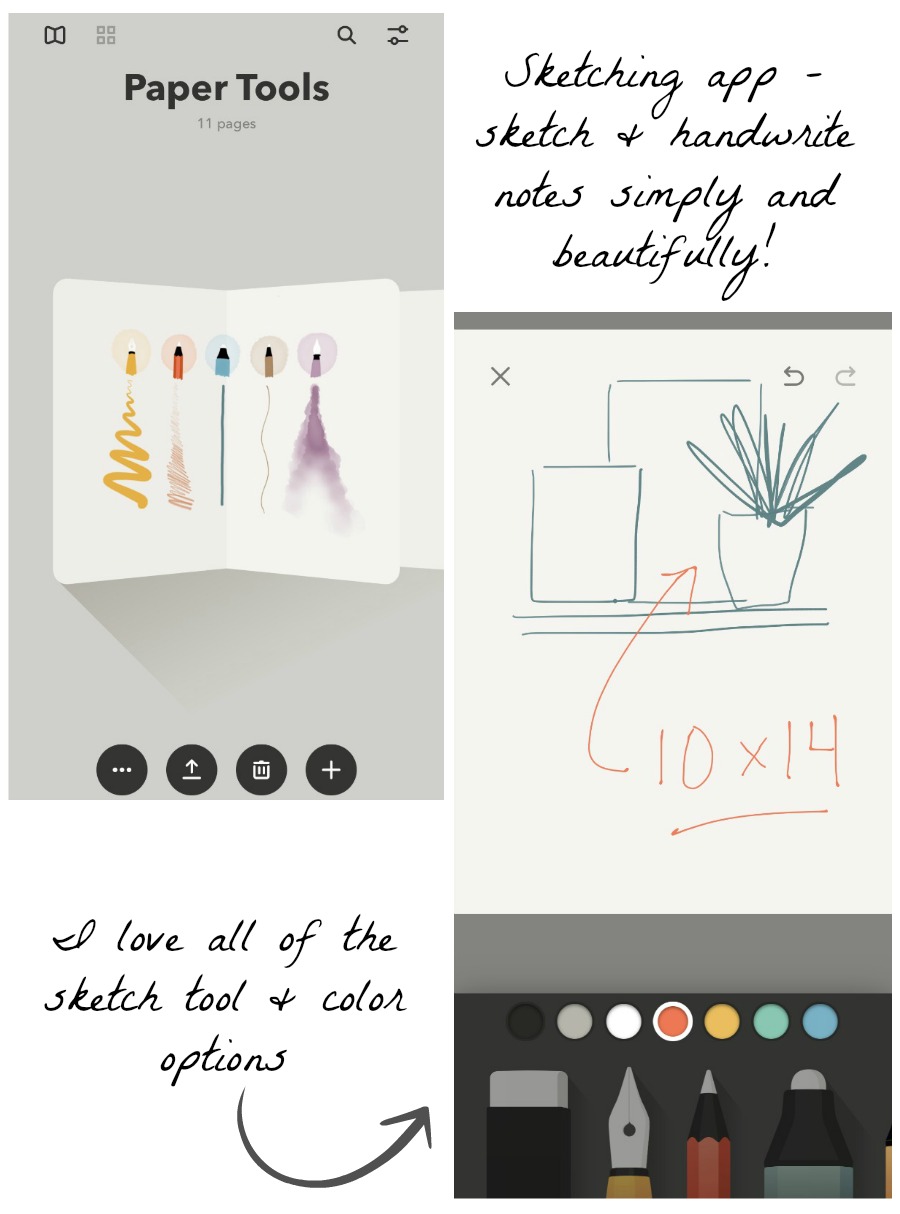
ColorSnap, Color Capture, & Color Smart: Paint Color Matching Apps
While I’ve never used one of these paint color matching apps to choose the exact color that I’m going to paint with it, I have used them to get me going in the right direction with my choices. Most of the bigger name paint brands have their own apps and they work similarly – you either upload a photo or take one with your phone’s camera and then you’ll be given some suggested colors that match. The three that I’ve used are Sherwin-Williams’s app called ColorSnap, Benjamin Moore’s app called Color Portfolio, and Behr’s app called Color Smart.
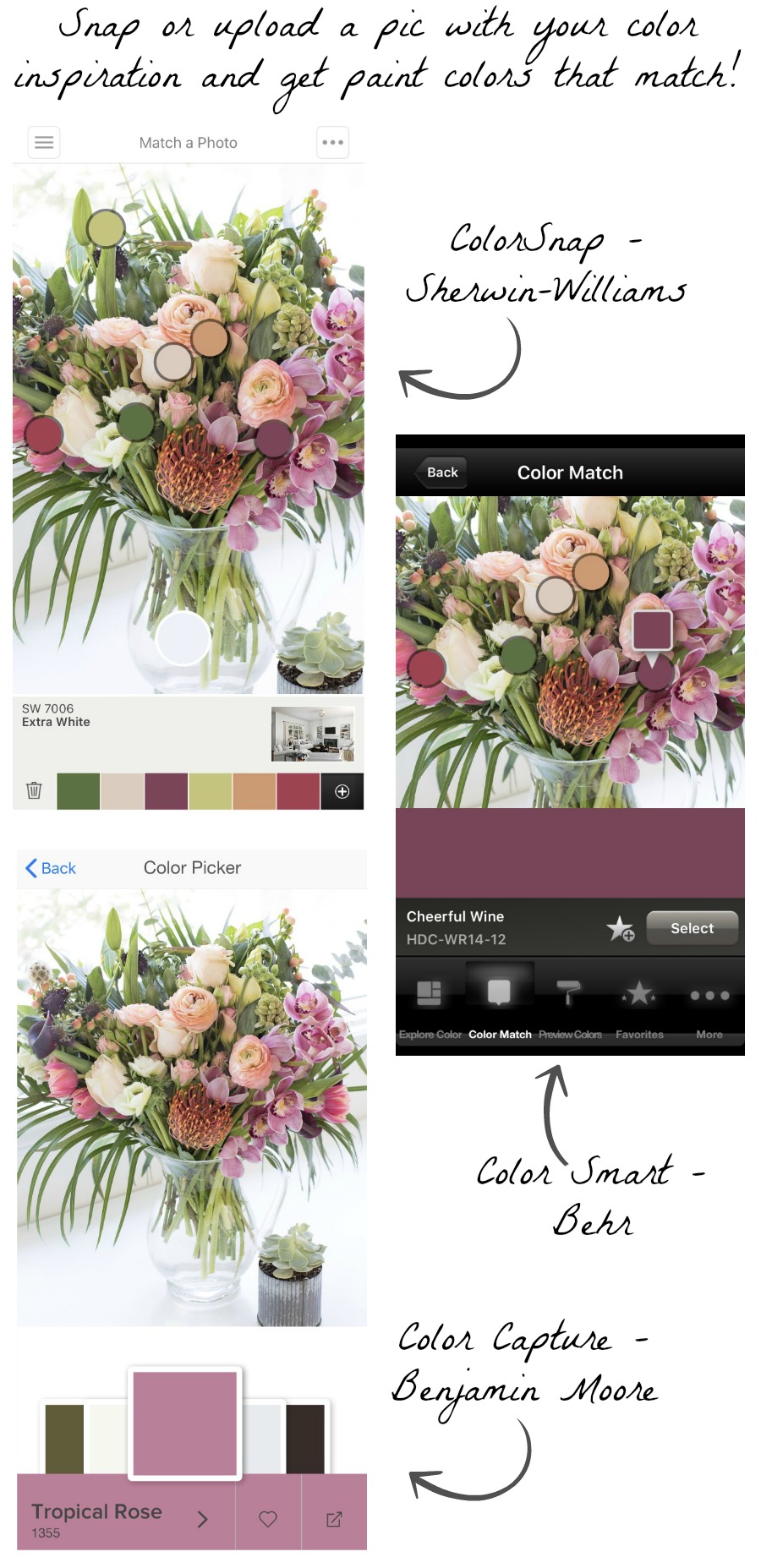
Houzz
The Houzz app is one of the most highly rated home decorating apps. It has over 25 million images of home interiors and exteriors that you can browse plus it has a “view products in your room” feature. It also has a professional directory that you can use to find local pros in your area for remodeling work, interior design, and architectural plans. You can also create Ideabooks that allow you to collect and organize images you find on the app that inspire you.
LIKEtoKNOW.it App: Shop Instagram Pics
If you love Instagram like I do, you probably know that a lot of bloggers (including myself) use RewardStyle to link items in the pics we share so that it’s easy to shop things in the pics that you see and like. RewardStyle recently developed the LIKEtoKNOW.it app to get those product links even easier. Once you download the app, when you either “like” or screenshot an image on Instagram that has linked products through RewardStyle, that photo and all of the linked products go straight to the app where you can look at them right away or revisit them later when you have more time. You can also search and follow your favorite Instagrammers and then see every single one of their pics that they’ve linked products to, including posts you might have missed! The app is great and gets crazy high reviews! You can click {here} to download the LIKEtoKNOW.it app and check it out (be sure to look me up and follow me on it {here})!