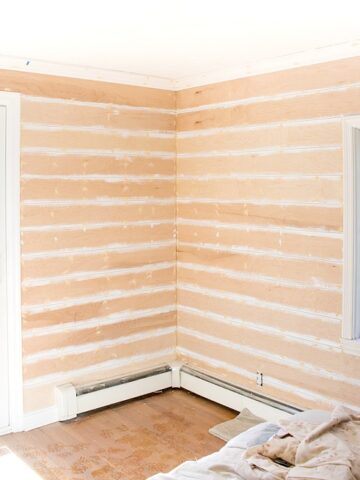Recent Posts
See more recent posts →
ROOM REMODELs
See more room remodels →
DIY Projects
See more diy projects →
Decorating Tips
See more tips & tricks →
Organizing
See more organizing posts →
Cleaning
See more cleaning posts →
Favorite Things
See more favorite things →